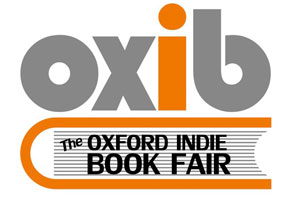Your basket is currently empty!
November 2023 Exhibitor Pass (1)
Regular tables (4.5ft) cost £40, Large tables (6ft) cost £45. Click on a free table below to select your pitch, then click on the orange ADD TO BASKET button below the floor plan. See full instructions at the bottom of this page if you need help.
Key
Numbers in the key show the quantity of tickets currently available.
| 1 | regular | 0 | large | Reserved | Booked | Your Selection |
Choose your table, then wait for the orange button to appear…
| 1 | 2 | 3 | 4 | 5 | 6 | 7 | 8 | 9 | 10 | |||||||||||||||
| 33 | 34 | 35 | 36 | 37 | 38 | 39 | 40 | 41 | 42 | 43 | 44 | 11 | ||||||||||||
| 32 | ||||||||||||||||||||||||
| 56 | 55 | 54 | 53 | 52 | 51 | 50 | 49 | 48 | 47 | 46 | 45 | 12 | ||||||||||||
| 31 | ||||||||||||||||||||||||
| 20 | 19 | 18 | 17 | 16 | 15 | 14 | 13 | |||||||||||||||||
| 30 | 68 | 57 | 21 | |||||||||||||||||||||
| 29 | 67 | 58 | 22 | |||||||||||||||||||||
| 66 | 59 | |||||||||||||||||||||||
| 28 | 65 | 60 | 23 | |||||||||||||||||||||
| 64 | 61 | |||||||||||||||||||||||
| 27 | 63 | 62 | 24 | |||||||||||||||||||||
| 26 | 25 |
Please wait, checking your table is free…
Description
BOOKING INSTRUCTIONS
Booking the table that you want at the Oxford Indie Book fair is easy.
CHOOSE A TABLE > ADD TO BASKET > CHECKOUT > PAY
Here’s a short video to show you how easy it is.
CHOOSE A TABLE
Just click on the table in the floor plan you want and add it to your basket with the orange ADD TO BASKET button beneath.
You can only select one table, so just click on another to change your selection before you proceed.
Note, that it takes a second before the add to basket button becomes active each time you make a selection. Our server checks that nobody has booked it while you were choosing.
Once you add it to your basket, your table is RESERVED and nobody can book it until you’ve paid.
BASKET
You’ll now be taken directly to the basket page to check your order. You can delete the table if you’ve made a mistake and the reservation will be automatically cancelled. When you’re happy, click the orange PROCEED TO CHECKOUT button.
(RESERVATIONS)
Note that adding a table to your basket only reserves your table temporarily while you enter your details and pay. This is only intended to avoid booking clashes while you pay. If payment isn’t completed for any reason or if batch ticket sales run out then the reservation will be automaticvlly removed. Reservations are not and cannot be made personally to you until you have given your information and paid. Ticket stock is only reduced and committed AFTER PAYMENT has been confirmed by your bank.
CHECKOUT
At the checkout, fill in your personal or company details for billing and your exhibitor account. Click PLACE ORDER.
PAY
Once you click on PLACE ORDER, you’ll be taken to a secure payment portal where you can choose to pay by card or by PayPal. You don’t need a PayPal account to pay by credit or debit card.
You’ll receive an email at the address you entered at the checkout to confirm your purchase, then another soon afterwards to confirm that your booking has been accepted and your table has been assigned to you.
DONE
When you’ve completed payment you’ll be taken directly to your own exhibitor account pages to see the order confirmation. From there you can begin to edit your profile for the event directory. Click HERE for instructions on how to do that.
FURTHER INSTRUCTIONS
Everything you need to know can be found on the instructions pages, which you can open by hovering your mouse over or tapping on ‘For Exhibitors’ at the top of the page and clicking on ‘Instructions’.