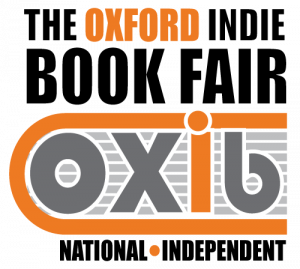PLEASE READ THE INSTRUCTIONS
It's VERY easy; the on-screen prompts have been improved since last year but here's some answers to questions that people always ask…
The North Hall should be less noisy and is better for doing business, while the South Hall has the stage activities.
There are full instructions on the booking page (the video shows the OLD system but it still works the same way).
Click on a table you want to book, WAIT for the system to check it's still free and then follow the on-screen instructions to pay for it.
Please bear in mind that a lot of people will be trying to book at the same time, so please be patient.
IF YOU ARE UNABLE TO SELECT A TABLE AT ALL THEN IT IS LIKELY THEY ARE ALL SOLD OUT
The table WILL NOT be reserved until payment is complete. If you do not complete the payment shortly after adding it to your shopping cart it may be released for someone else to book.
Although the booking system works on a mobile phone, you may find the little table icons fiddly, so I would recommend using a PC or laptop. There is a new, experimental grey helper pop-up for mobile devices which lets you type in a table number, but (for now) you need to type the label EXACTLY ie N05 - Capital N or S, followed by a TWO digit number.
|